Since most editing of hass.io are done by modifying .yaml files it is important to have a proper code editor.
Yaml is sensitive to (among other things) placement of white space characters and indents and therefor the editor I use must as a minimum support visualization of white space characters. I did realize that if I put a blank character in the wrong place it could actually prevent hass.io from booting properly.
My favorite editor has become Microsoft visual studio code that is a free editor that can be downloaded here.
If you fancy something a little more light weight than the visual studio code you can always fall back to Notepad++ that can be downloaded here.
Regardless which one you go for be sure to switch on white space character visualization and validate your code before rebooting hass.io.
Please let me know in the commets field if you have any questions or comments.
Yaml is sensitive to (among other things) placement of white space characters and indents and therefor the editor I use must as a minimum support visualization of white space characters. I did realize that if I put a blank character in the wrong place it could actually prevent hass.io from booting properly.
My favorite editor has become Microsoft visual studio code that is a free editor that can be downloaded here.
 |
| Figure 1. Microsoft visual studio code is an excellent free editor for editing yaml files. |
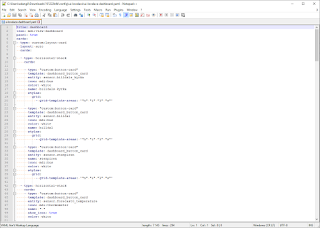 |
| Figure 2. Notepd++, a more light weight code editor. |
Regardless which one you go for be sure to switch on white space character visualization and validate your code before rebooting hass.io.
Please let me know in the commets field if you have any questions or comments.
Comments
Post a Comment